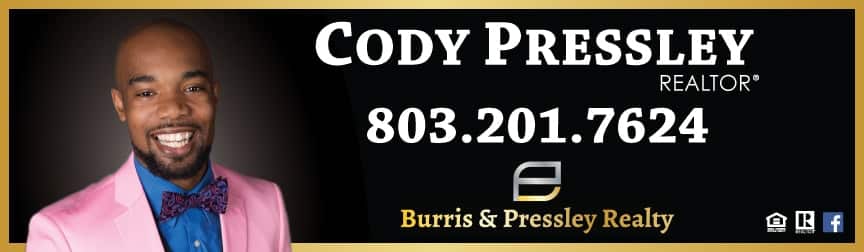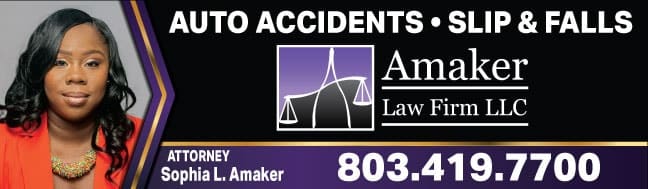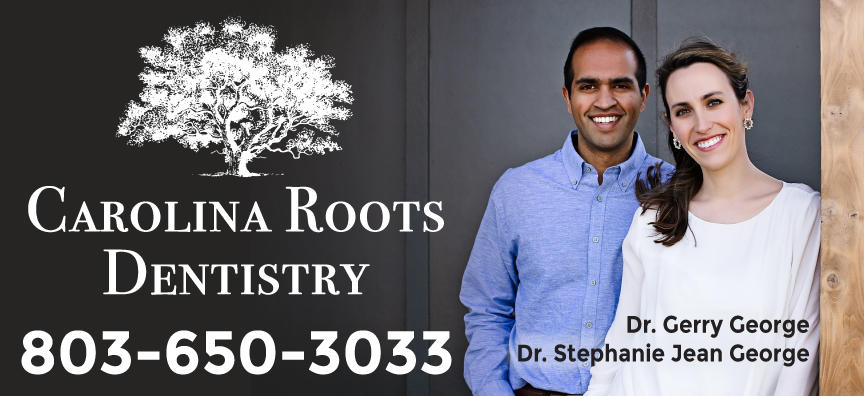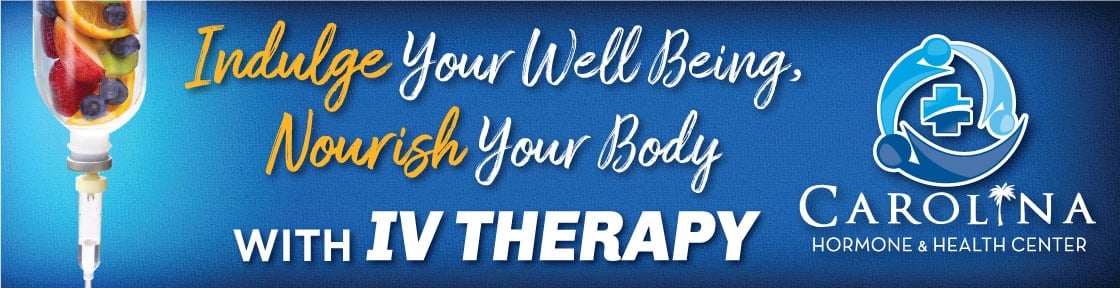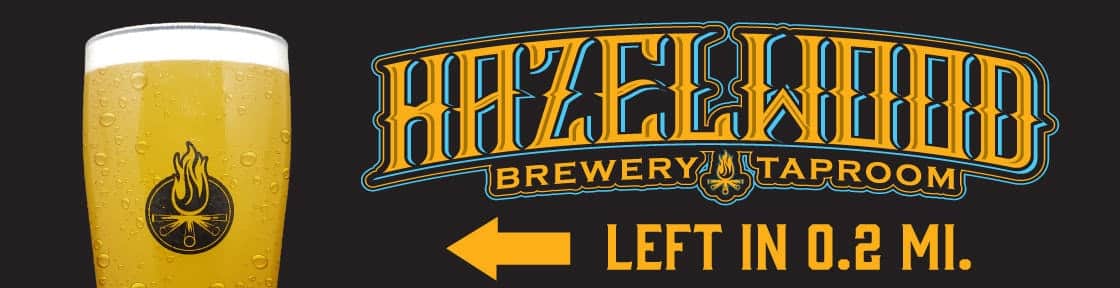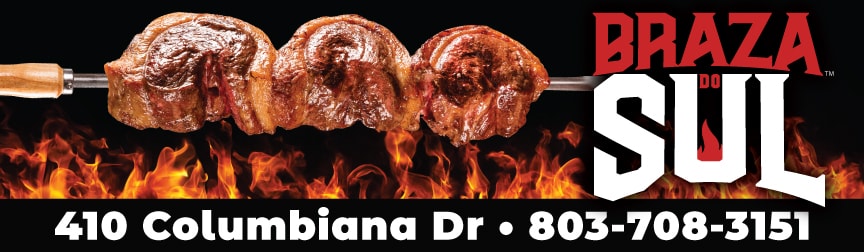GRAPHICS HUB
Templates
Download templates for our billboards if you want to use your own design.
Special Occasion Templates
If you would like our creative department to create a design for your birthday message, or other special occasion message, please review our design options. Let your AE know which design you’d like to use.
Nerdy Stuff
Digital Billboard Art Guidelines (pdf)
Static Billboard Art Guidlines (pdf)
Digital Billboard Locations (pdf)
Send a File
Use our file upload tool to send artwork to us.
Creative Gallery
CALL US
803-252-7084
VISIT US
1201 Lincoln Street
Suite 300
Columbia, SC 29201